
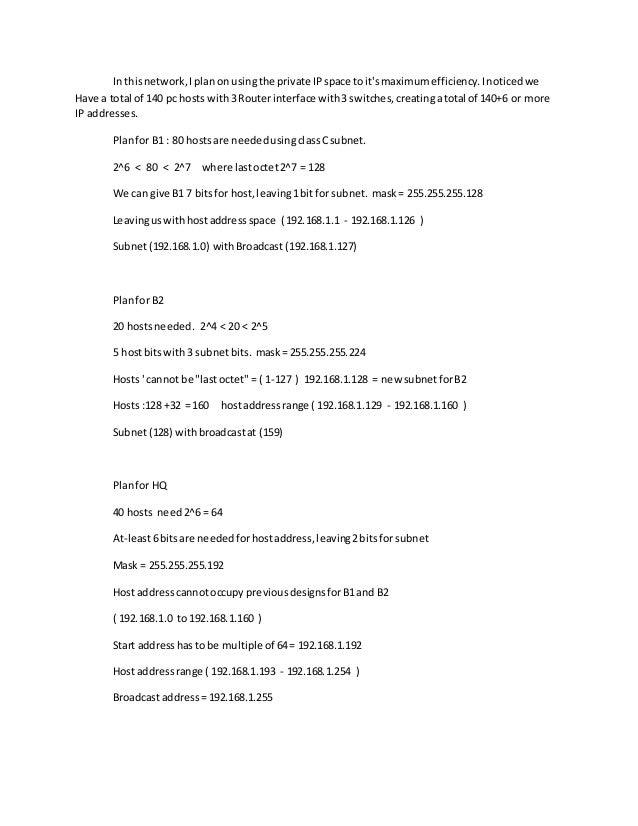
TERM 1 | Lesson/Assignments Projections | Tues | Thursday | |||
Schedules | Projections | Tradiitional | l | |||
Week 1 | Tech Class ProceduresFolder Set-upsLink Set-upsGoogle Class Set-upsGoogle Drive Set-ups | Video-Folder and File Set-upsOn-line Class MeetingTech Class ProceduresFolder Set-ups (Term01, Term02, Term03, Term04) & a Sub-Folder inside Term 01... | VideoGoogle Class SetupsGoogle Drive Set-ups | VideoOn-Line Class Meeting | Daily Work: | DUE:D- Folder Setups, Link Setup, Google Class Setups,D- Google Drive Setups |
Week 2 | READ - Module 01 - Pages 1.0 to 1.3.6Lab- 1.3.6 - Configure SSHJournal | On-Line Class MeetingRead Module 01 - Sections 1-3Video - Module 01 - Sec 1-3Lab - 1.3.6 | Daily Work -Lab 1.3.6 | JournalsDaily Work - LabsJournal FILE | Daily Work:Lab 1.3.6 | DUE:D - Lab 1.3.6 |
Week 3 | READ - Module 01 - Pages 1.4 To 1.4.7Lab- 1.4.7 - Configure Router InterfacesJournals | Video - Module 1 - Section 1.4Lab- 1.4.7 - Configure Router Interfaces - DirectionsLab- PT 1.4.7 - Configure Router Interfaces | Daily Work:Lab- 1.4.7 - Configure Router Interfaces | JournalsDaily Work - Labs | Daily Work:Lab- 1.4.7 - Configure Router Interfaces | DUE:D & T- Lab- 1.4.7 - Configure Router Interfaces |
Week 4 | READ - Module 01 - Pages 1.5 To 1.5.10Lab- 1.5.10 - Verify Directly Connected NetworksModule Quiz- 1.6.4Journals | Video - Module 01-Section 5Lab - 1.5.10 - Verify Directly connect Networks - DirectionsLab PT- 1.5.10 - Verify Directly connect Networks | JournalsDaily Work - Labs | Daily Work:This weeks lab | DUE:Lab PT- 1.5.10 - Verify Directly connect NetworksD & Q- Module Quiz 1.6.4 - Copy Paste with answersJournals | |
Week 5 | Read - Module 01 - Pages 1.5.11 to 1.6.4Lab - 1.6.1 - Implement a small NetworkChapter 1 - Check Your Understnadings- 1.6Chapter 1 - Module Quiz - 1.6.4Journals | Video on Lab 1.6.1Lab - 1.6.1 - Implement a small Network-DirectionsPT-Lab - 1.6.1 - Implement a small NetworkNote: Monday is a Holiday - Labor day | Daily Work - Labs | Journal - LinkDaily Work - Labs(Possible Field Trip) | Daily Work - Labs | DUE: (Saturday due to holiday)D & T Lab - 1.6.1 - Implement a small NetworkD & Q - Module 01 Quiz - Take a screenshot of completed quiz with score. Your name must be present on top to verify it's your quiz. For example have your email tab displayed at the top....which should display your name. |
Week 6 | Read - Module 02 (all of this section)
| Video on Module 02Video on 3.1 to 3.2.8Work on 'Check your Understandings' 2.2.4 and 2.3.2Lab - 3.2.8 - Packet Tracer FileLab- 3.2.8 - Directions (this is what you'll be turning inNext - Open PT and following directions. You are not configuring on this lab. Just pinging devices.Next - Open the Directions file and answer the questions only. Turn-in the Word document with questioned answered. Please use different text color so I can see your answers better. | Journal - Link | DUE:Friday - | ||
Week 7 | Read - Module 03 - 3.2.9 - 3.3.123.3.12 Packet Tracer - VLANJournal | RSW-Module03-3.3 to 3.3.12Daily Work - Labs | Daily Work - Labs | |||
Week 8 | Read - Module 3 from 3.3.13 - 3.5.53.4.5 Packet Tracer – Configure Trunks.pka3.5.5 Packet Tracer – Configure DTP.pkaJournal | Video Module 3 Section upto 3.3.13 to3.5.5Daily Work - Labs3.4.5 Packet Tracer – Configure Trunks.pka3.4.5 Directions3.5.5 Packet Tracer – Configure DTP.pka3.5.5 Directions | Daily Work - LabsJournals | Due:D- 3.4.5Q- 3.5.5Journal Week 8 | ||
Week 9 | 3.6.1 Packet Tracer – Implement VLANs and Trunking.pkaJournal | Daily Work - Labs3.6.1 Packet Tracer – Implement VLANs and Trunking.pka | JournalsDaily Work - Labs | Due:T- 3.6.1 Packet Tracer – Implement VLANs and Trunking.pkaT- JournalsQ- Typing File |
Ccna Lab 1.6.1 Pka Completed Test
Download free Cisco Packet Tracer 7.3 activity files (pka) designed by our team for CCNA and CCNP ENTERPRISE certification exams training. Lab 1: Basic switch setup. Lab 2: Configuring switch interfaces. Lab 3: VLAN and VTP configuration. Lab 4: Port security. Lab 6: Basic router setup. Lab 16: ASA 5505 SSL WebVPN. Lab 17: ASA 5505 IPSEC VPN. I've put my Cisco CCNA Primer course on YouTube. It's lessons and follow along labs and will help you if you are starting out on your CCNA path. There are timestamps if you want to jump ahead. Audio not brilliant as some lessons were recorded a few years ago so apologies in advance. Please drop a like/comment/share if you like it. If your configurations are complete, you should be able to ping all devices in the topology. Download PDF & PKA file Completed 100% Score: Tags: CCNA 2, ccna v7, cisco, Lab. Lab 1-1 Identifying Router Components and Accessories. Lab 1-2 Connecting to a Cisco Router or Switch via Console. Lab 1-3 Identifying Router & Switch IOS Software. Lab 1-4 Configuring a Cisco Access Server. Lab 1-5 Installing Graphical Network Simulator v3. Lab 1-6 Basic Graphic Network Simulator v3 Configuration. Feb 15, 2020 CCNA 2 v7 Lab 4.4.8 Packet Tracer – Troubleshoot Inter-VLAN Routing Instructions Answer.pdf.pka file download completed 100% scored 2019 2020 2021 Instructor Version.